Welcome to 's Issue Of "HomeBiz-Tips"
|
HomeBiz-Tips E-Mag
The Online
Marketers Friendly E-Mag |
Date: 2006-31-03 Issue:
March 15-31
S. Kumar, Editor,
http://www.learnhomebusiness.com
Subscriber Base: 25000+
----------------------------------------------------------
Hi ,
I want to make money online. But I am short of cash and
I am a newbie. Can you help?
This is one of the familiar subscriber questions that frequently
invades my mail box. But in spite of trying to help, 90% of the time
my efforts goes in vain.
One of my subscribers from New Zealand - let's call him
Mike - has been writing to me on the same topic for last 3 years.
Mike has bought almost $600 worth of products from me in
last 3 years. Finally, I had to tell this dear friend of mine to stop buying!
The reason: Mike has not taken any action apart
from spending time on the 5 minute buying process! And he
still writes to me asking advice on how to make money from the Internet!
One of the biggest obstacles to making money from
the Internet is - Inertia To Action!
Dr. Ken Evoy of
Sitesell.com
has taught me a lot in the initial stages. That was 4 years back and I
still consider his methods as the best for a newbie. Find
time and spend an hour at
Sitesell.com.
You will come back refreshed and free from the general hype that you are
subjected to. Also visit the
sitemap of
his site given at the top to access all the resources.
Realize that each one of us has to begin from scratch and
work our way through -- gurus or not. You and I are not born with a
laptop!
So let's get to work. You will make money from the
Internet.
Enjoy!

|
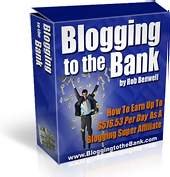
Verify It Here
Blogging To The Bank
|
"How
A Work Shy Innocent College Dropout
Discovered The Secret Code To
Become A Super Affiliate Earning To The Tune Of
$516.53 Per Day On Autopilot
Using just Free Blogs!
|
I’m pretty cynical in many ways. Especially, when it
comes to people making tall claims.
But when I happened to see this guy cranking out $500 almost on a daily
basis, my antenna was up! And the
convincing proof he showed told a tell-tale story.
500 bucks a day sounded very “realistic” than some of the million dollar
"achievers" around here claims.
Now, I know that good niche sites, with blogs
or not, do make 50 to 300 bucks per day routinely.
So, what Rob Benwell had to say sounded “very doable” and I bought a copy
of the "Blogging to the Bank".
Here’s what I found in a nut shell:
-
Blogging To The Bank is a manual NOT meant for purists.
You can describe it as more predatory as it contains
techniques that can be termed as very controversial though it gets you results.
-
It shows simple strategies to use free niche blogs to
generate adsense and affiliate commissions.
-
It shows you to use MSN and Yahoo to build traffic
instead of all the confusing Google algorithms.
-
He warns not to post more than 3 times a day on blogger
blogs. Numerous posts a day will be flagged for checking by a human.
-
He is NOT at all advising to for robo-blogging. His advice
is to use REAL content!
-
”Pasśonate bloggers" will find so many tips and
techniques to monetize the blogs. An e.g. is what blogger templates seem
to be favored by search engines.
-
The existence of a free software that helps you identify
possible niches for blogging.
-
The 3 keyword phrases to improve indexing speed.
-
WordPress or Blogger? (The answer will surprise you!)
All I can say is, It’s fresh. I for one definitely
discovered much more on monetizing blogs by reading this manual than what
I have learned so far...
Hope you too will blog your way to the bank.
Personally Verify Blogging To The Bank
Blogging To The Bank
Using Feeds to Increase
Your Site's Content
There are many ways to increase content on your site, from manually
creating it to purchasing software which will auto generate it for you.
While I highly recommend you stay away from anything which is
automatically generated I also understand that many people don't feel
comfortable writing.
Therefore, in this article, I look at another way to make your site appear
as if it's changing. That is, incorporating feeds into your site to
improve return visits and build your brand.
Feeds have been growing in popularity for some time. In fact, there are
people who measure such popularity.
While feeds are not the sole property of blogs, we can gauge how popular
feeds are simply by looking at the "state of the blogosphere."
According to
Technorati, the blogosphere is doubling every 5 months or so. That
means that 5 months from now there will be twice as many blogs (and feeds)
as there are now.
In many cases, the only way to access that content, aside from regularly
visiting a site, is through their feeds.
But that's not the only use for feeds. Many services have sprung up which
allow you to search and aggregate those feeds. Services such as Feedster
and even Google News allow you to search for phrases and output an RSS
feed which could then be imported into a feed reader.
In other words, if you wanted to get the most recent news about Google
from Google News you could search for "Textlinkbrokers"
in Google News and then copy the RSS feed URL
(http://news.google.com/news?q=textlinkbrokers&ie=UTF-8&output=rss) into
your favorite news reader.
Now I know what you're thinking: "Well that's great news, but how does
that help with my site?"
Well now that you know how to auto generate feeds for virtually any topic
you want, you can then import the feeds into your site using various
methods.
Inserting Feeds Into Your Site
Obviously you can't just link to the feed, or paste the XML output into
your pages. It wouldn't be readable. What you need is some tool to convert
the feed into something that is readable. And there are many out there to
do just that.
So let's look at the easiest - a JavaScript from a hosted service like
FeedRoll.
Using a service like FeedRoll you can input the URL of the feed you want,
make some basic style changes and it will provide you with a JavaScript
you can then install on your site pages that will display the feed within
your page content. One problem I have with FeedRoll is that you are
limited to the list of feeds they provide. There was a time when you could
use any feed URL, but they've since changed it.
The only other way to use FeedRoll with your own feed is to buy their
software package (Feedforall.com)
which will allow you to export the feed into HTML code that you can paste
on your site.
However, if the feed you do like is in the list, then you could simply
make the style changes you want, copy the JavaScript code onto your
page(s) and you are done. Once you've saved the page, load it in your
browser and voila - you have regularly updating news headlines on the
page.
But what if you want something a little more sophisticated?
Well there are options here as well including ASP and PHP based code which
can take a live feed and format it on the fly.
Therefore, if you have a dynamic site and don't mind monkeying around in
the code this may be the solution for you.
Using PHP to Display Feeds
The benefit of using PHP to display RSS is that the contents of the feed
displayed on the page can be spidered and indexed by search engines. That
means links can be followed. That also means that if you have your own
feed, you can place it on your home page (for example) to offer crawlers
quick and easy access to your latest new content.
One of my favorite PHP based converters is called
CaRP.
There are both frëe and commercial versions which allow you to not only
display the feed as HTML but also customize it any way you want with style
formatting and even images displayed in feeds (much like you see on Google
News nöw).
It can be a little tricky to set up at first as it isn't strictly PHP, but
once you start playing around with the values you begin to realize just
how flexible it is.
I know I use it on a personal site to display not only the latest industry
news but also my most recent blog posts and forum entries. This way
crawlers can get into that new content quickly through direct links on the
home page.
Using ASP to Display Feeds
Just like the PHP example above there is also an ASP script which will
take an RSS feed and output it as static HTML.
My favorite is
feed converter which also allows you some leeway in outputting the
feed the way you see fit.
If you are comfortable with ASP, you will see how easy it is to manipulate
the script to suit you. Even if you aren't an ASP guru, you'll find the
script fairly easy to implement with commented prompts throughout the
script telling you how to make it work.
Conclusion
As you can see, there are many ways to display feeds on sites - from
hosted services to scripts embedded in ASP or PHP. Really the only thing
limiting you is your ability and imagination.
I can tell you from experience that I've used all the above versions and
I'm happy with each of them.
Also, because they will take any feed, your options for what you want to
show are also only limited by your ability and imagination.
For example, I use the ASP one on an ASP site to display recent news from
Google News. I have pages set up that pull Google news into a Google page,
Yahoo! News into a Yahoo! Page and so on.
With the PHP (CaRP) script, I have the most recent blog posts and forum
entries displayed on the home page of my site to help crawlers find the
new content quickly.
With clients who have limited abilities or technical support I've
implemented hosted versions as they are much easier to do.
So my recommendation to you is try them out and find the one that best
suits you. If you don't like the ones I've suggested, a simple search on
your favorite search engine should return you lots of different options.
***************************************
Rob Sullivan is a SEO Consultant and Writer for
Textlinkbrokers.com
***************************************
Special Note:
Find out how you can submit your article to 600+
Article Submission Sites for FREE:
Simply
visit here
**************************************
1. PopUp Bonanza -: It's a proven fact that popups improves your
subscription ratio and conversion ratio. Some estimates a hike of more
than 500 percent. But what do you do with popup blockers around.
Here's a special popup bonanza where you get 13
different types of popup tools (ALL unblockable) that helps YOU to create
your very own sliding, gliding, spinning and many other types of
unblockable popups on your website...
And they are quite pleasing too to the eye...
Verify The 13 PopUp Creator Tools
Visit
Here To Personally Verify It
2. Article Submitter: Writing short articles with your bio is one of the best ways to market
your website. This is proved time and again as Internet is primarily
an information medium and the public is hungry for quality content. But there are
two problems.
First, researching and digging out 100's of Article
Submission Sites to submit my article can take weeks - if not months! It's
tedious and painful. Second, It requires lot of time to
get your articles posted by hand one-by-one to hundreds of article
repositories. It's tedious and even more painful!
This package solves both the problems.
Verify Article Submitter +
600 Article Submission Sites 2006
Visit
Here To Personally Verify It
1. PopTray - : PopTray is an excellent mail checker that lets you
preview and delete spam messages without downloading it. Apart from POP
accounts, there are plug-ins for IMAP and Hotmail. It also shows you
graphically and color-coded how many new messages have arrived in any of
your unlimited accounts. A clear and useful mailbox scanner lets you
quickly browse, preview and delete mail manually. Using simple header
filters, you can delete spam mail automatically. You can also easily set
up black and white lists of senders.
2. Simple Python Guestbook -: It's a simple, free, open source
python cgi script that can turn any one of your existing web pages into a
guestbook, where visitors can leave their own comments. The main features
are: IP filtering/banning, words-strings-HTML tags blacklist (security and
spam filtering), e-mail sent to admin on post, full posts log including
poster's IP addresses. Fully customizable HTML templates for the posts. Access
It All Here
Visit
Here To Download Them
~-~-~-~-~-~-~-~-~-~-~-~-~-~-~-~-~-~-~-
Special
Note:
Create, Upload And Market Fully Optimized Sales
Websites with Complete Sales Letter and the whole nine yards
...22 tools all in all solution for NON-programmers with NO
HTML Experience?!!.
More Info Here
****************************************
Well. That sums up
the last fortnight of Mar-2006. Do not Forget To Rate 'HomeBiz-Tips'.
Your valuable vote helps us to improve this E-Mag as well as allow us to
keep it Ad-Free.
You are also encouraged to
pass 'HomeBiz-Tips' along. It just may be useful to some one else!
Did you receive this issue from a colleague or friend?
Visit here to ensure your own copy as well a free gift: Subscribe
Here.
Or directly subscribe by
sending a blank email
By Clicking Here
Cordially -- S. Kumar
Publisher: http://www.learnhomebusiness.com
Subscribe: Click
Here To Subscribe
Author of eBook:
"Become A Global Homebusiness Pro.."
Download It FREE From - http://www.learnhomebusiness.com
-------------------------------------------------
Copyright 2004: S. Kumar, http://www.learnhomebusiness.com
-------------------------------------------------
_________________________________________ |